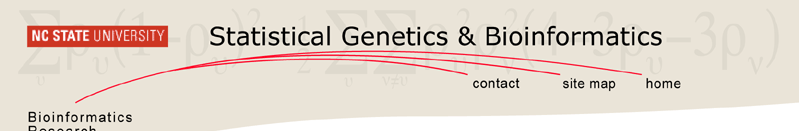

 |
 |
 |
|
NAMEZmapqtl - Composite interval mapping module
SYNOPSISZmapqtl [ -o output ] [ -i input ] [ -m mapfile ] [ -l lrfile ] [ -S srfile ] [ -t trait ] [ -M Model ] [ -c chrom ] [ -d walk ] [ -n nbp ] [ -w window ] [ -r perms ] [ -r boots ]
DESCRIPTIONZmapqtl uses composite interval mapping to map quantitative trait loci to a map of molecular markers. It requires a molecular map that could be a random one produced by Rmap, or a real one in the same format as the output of Rmap. The sample could be a randomly generated one from Rcross or a real one in the same format as the output of Rcross. In addition, the program requires the results of the stepwise linear regression analysis of SRmapqtl for composite interval mapping.
OPTIONSSee QTLcart(1) for more information on the global options -h for help, -A for automatic, -V for non-Verbose -W path for a working directory, -R file to specify a resource file, -e to specify the log file, -s to specify a seed for the random number generator and -X stem to specify a filename stem. The options below are specific to this program. If you use this program without specifying any options, then you will get into a menu that allows you to set them interactively.
INPUT FORMATThe input format of the molecular map should be the same as that of the output format from the program Rmap. The input format of the individual data should be the same as the output format of the program Rcross.
EXAMPLES
% Zmapqtl
Calculates the likelihood ratio test statistics of the dataset in qtlcart.cro using the map in qtlcart.map.
% nice Zmapqtl -A -V -i corn.cro -m corn.map -M 6 -r 500 &
Calculates the likelihood ratio test statistics of the dataset in corn.cro using the map in corn.map. Model 6 is used for analysis and a permutation test with 500 replications is performed. The program is nice'd as a courtesy to other users, and run in the background so that the user can logout and relax.
MODELSDifferent parameters for the -M option allow for the analysis of the data assuming different models. Models 1-3 were described in Zeng (1993, 1994).
The default is to fit only the mean, that is to use interval mapping.
PERMUTATION TESTSChurchill and Doerge (1994) describe a method to calculate the threshold values for quantitative trait mapping that we have implemented in this program. Basically, it does a permutation of the trait values and the genotypes and redoes the analysis. Over the number of replicates, two types of thresholds are defined: ``experimentwise'' and ``comparisonwise''. We calculate the experimentwise thresholds, but only give p values for the comparisonwise values to save on storage space. The p values give the proportion of permuted replicates that have loglikelihood ratios larger than the observed ratios. If you choose to do permutation tests, you need to run Zmapqtl with the model of choice prior to doing the permutation test. Also, if the program terminates prematurely, you can restart it from where it left off to complete the permutation test.
REFERENCES
CAVEATSModel 7 has not been extensively tested. Remember that you will need to run Zmapqtl with some other model (say 3 or 6) and then run Eqtl prior to using model 7. Model 8 requires a prior run of Zmapqtl and Eqtl as well. There is a shell script called Model8.csh in the scripts subdirectory that allows you to easily iterate using model 8. Try using it to see whether your set of cofactors (or estimated QTL) becomes stable after a few iterations. A low threshold may lead to adding and dropping putative QTL over consecutive analyses using Model 8. Here is the shell script:
#!/usr/bin/csh
#
# Run Model 8 iteration
# Copyright 2001 Christopher J. Basten
# Usage:
# Model8 bindir stem siglevel iterations max_nbp
# bindir is the binary subdirectory
# stem is the filename stem
# siglevel is the significance level to declare a QTL
# iterations is the number of iterations
# max_nbp is the maximal number of background parameters.
#
if ( $1 == '-h' ) then
echo " Usage: Model8.csh bindir stem siglevel iterations max_nbp"
echo "Where"
echo " bindir = QTL Cart. binary directory"
echo " stem = filename stem"
echo " siglevel = Significance level to declare a QTL"
echo " iterations = number of iterations"
echo " max_nbp = maximal number of background parameters"
echo " "
echo "Now exiting"
exit
endif
set bindir=$1
set stem=$2
set siglevel=$3
set iterations=$4
set maxnbp=$5
$bindir/Qstats -X $stem -A -V
$bindir/Zmapqtl -A -V -M 3
$bindir/Eqtl -A -V -S $siglevel
#
# Save the original files
#
/usr/bin/mv $stem.eqt $stem.eqt.0
/usr/bin/mv $stem.z $stem.z.0
/usr/bin/cp $stem.sr $stem.sr.0
#
# Use model 8 iteratively with cofactors from previous run.
#
set i=1
while ( $i < $iterations )
echo "Doing iteration $i"
$bindir/Zmapqtl -A -V -M 8 -n $maxnbp
/usr/bin/rm $stem.sr
$bindir/Eqtl -A -V -S $siglevel
/usr/bin/cp $stem.sr $stem.sr.$i
/usr/bin/mv $stem.eqt $stem.eqt.$i
/usr/bin/mv $stem.z $stem.z.$i
@ i++
end
/usr/bin/rm $stem.sr
echo "Finished"
The above script has been translated into Perl to make it more useful. The Model8.pl script can take command line parameters and is self-documenting.
BUGSIt is likely that we will abandon the internal permutation tests in Zmapqtl. It is more efficient to use Prune and a batch file to do the same job. This paradigm will allow users to do permutation tests with any of the programs. Of course, you will need access to a UNIX platform to do this.
SEE ALSOEmap(1), Rmap(1), Rqtl(1), Rcross(1), Qstats(1), LRmapqtl(1), BTmapqtl(1), SRmapqtl(1), JZmapqtl(1), Eqtl(1), Prune(1), Preplot(1), MImapqtl(1), MultiRegress(1), Examples(1) SSupdate.pl(1), Prepraw.pl(1), EWThreshold.pl(1), GetMaxLR.pl(1), Permute.pl(1), Vert.pl(1), CWTupdate.pl(1), Ztrim.pl(1), SRcompare.pl(1), Ttransform.pl(1), TestExamples.pl(1), Model8.pl(1), Dobasics.pl(1), Bootstrap.pl(1)
CONTACT INFOIn general, it is best to contact us via email (zeng@statgen.ncsu.edu)
Christopher J. Basten, B. S. Weir and Z.-B. Zeng
Bioinformatics Research Center, North Carolina State University
1523 Partners II Building/840 Main Campus Drive
Raleigh, NC 27695-7566 USA
Phone: (919)515-1934
Please report all bugs via email to qtlcart-bug@statgen.ncsu.edu. The QTL Cartographer web site ( http://statgen.ncsu.edu/qtlcart ) has links to the manual, man pages, ftp server and supplemental materials. |
Home NCSU Home E-mail Webmaster