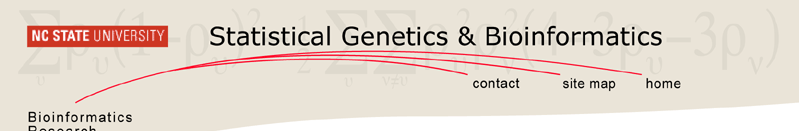

 |
 |
 |
|
NAMESRmapqtl - Map quantitative traits on a molecular map.
SYNOPSISSRmapqtl [ -o output ] [ -i input ] [ -m mapfile ] [ -t trait ] [ -M Model ] [ -F pFin ] [ -B pFout ] [ -u MaxSteps ]
DESCRIPTIONSRmapqtl uses stepwise regression to map quantitative trait loci to a map of molecular markers. It requires a molecular map that could be a random one produced by Rmap, or a real one in the same format as the output of Rmap. The sample could be a randomly generated one from Rcross or a real one in the same format as the output of Rcross. This program should be run before .Zmapqtl if you want to use composite interval mapping. The results will be used to pick markers background control in composite interval mapping. The main result from using this program is to rank the markers in terms of their influence on the trait of interest.
OPTIONSSee QTLcart(1) for more information on the global options -h for help, -A for automatic, -V for non-Verbose -W path for a working directory, -R file to specify a resource file, -e to specify the log file, -s to specify a seed for the random number generator and -X stem to specify a filename stem. The options below are specific to this program. If you use this program without specifying any options, then you will get into a menu that allows you to set them interactively.
INPUT FORMATThe input format of the molecular map should be the same as that of the output format from the program Rmap. The input format of the individual data should be the same as the output format of the program Rcross.
EXAMPLES
% SRmapqtl -i corn.cro -m corn.map -M 2
Does a forward stepwise regression with a backward elimination step for the dataset in corn.cro using the genetic linkage map in corn.map.
REFERENCES
BUGSForward and backward regression should probably use the thresholds for adding and deleting markers from the model. When that feature is added, the -F and -B options will have more use.
SEE ALSOEmap(1), Rmap(1), Rqtl(1), Rcross(1), Qstats(1), LRmapqtl(1), BTmapqtl(1), SRmapqtl(1), JZmapqtl(1), Eqtl(1), Prune(1), Preplot(1), MImapqtl(1), MultiRegress(1), Examples(1) SSupdate.pl(1), Prepraw.pl(1), EWThreshold.pl(1), GetMaxLR.pl(1), Permute.pl(1), Vert.pl(1), CWTupdate.pl(1), Ztrim.pl(1), SRcompare.pl(1), Ttransform.pl(1), TestExamples.pl(1), Model8.pl(1), Dobasics.pl(1), Bootstrap.pl(1)
CONTACT INFOIn general, it is best to contact us via email (basten@statgen.ncsu.edu)
Christopher J. Basten, B. S. Weir and Z.-B. Zeng
Bioinformatics Research Center, North Carolina State University
1523 Partners II Building/840 Main Campus Drive
Raleigh, NC 27695-7566 USA
Phone: (919)515-1934
Please report all bugs via email to qtlcart-bug@statgen.ncsu.edu. The QTL Cartographer web site ( http://statgen.ncsu.edu/qtlcart ) has links to the manual, man pages, ftp server and supplemental materials. |
Home NCSU Home E-mail Webmaster