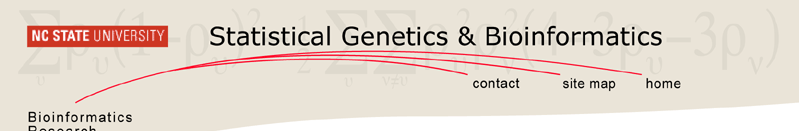

 |
 |
 |
|
NAMERcross - Simulate or reformat a data set.
SYNOPSISRcross [ -o output ] [ -i input ] [ -m mapfile ] [ -q modelfile ] [ -g Output ] [ -r repetitions ] [ -c Cross ] [ -n SampleSize ] [ -H heredity ] [ -E Ve ] [ -I Interactive ]
DESCRIPTIONRcross performs a random cross or reformats a data set. Cross types include F1 backcrosses to the P1 or P2, F2 crosses produced by selfing or random mating, recombinant inbred lines as well as a few others. It simulates marker and trait data. The markers simulated come from a molecular map that could be a random one produced by Rmap, or a real one in the same format as the output of Rmap. The QTL model could be a random set produced by Rqtl or an estimated set in the same format as the output of Rqtl. Rcross can also translate files from three different formats. If the user chooses to translate a file, then the simulation options are ignored.
OPTIONSSee QTLcart(1) for more information on the global options -h for help, -A for automatic, -V for non-Verbose -W path for a working directory, -R file to specify a resource file, -e to specify the log file, -s to specify a seed for the random number generator and -X stem to specify a filename stem. The options below are specific to this program. If you use this program without specifying any options, then you will get into a menu that allows you to set them interactively.
INPUT FORMATThe input format of the molecular map should be the same as that of the output format from the program Rmap. The input form of the QTL data should be that of the output format from Rqtl. If an input file for the data is used, then it can have one of two formats. The first is identical to the raw files required by MAPMAKER. You must first use MAPMAKER to create a genetic map, then run the map through Rmap to reformat it, then use the map and the original raw file to reformat the data for subsequent use. An alternative format is defined in a file cross.inp that is included with the distribution. The file can be annotated freely. Look at the cross.inp file and use it as a template for your data. In addition, you can use the qtlcart.mcd files that were formatted for the Windows version of QTL Cartographer. Rcross can read the input files formatted for use with PLABQTL. You will need to add the phrase -filetype plabqtl0.inp (matrix format) or -filetype plabqtl1.inp (vector format) to the first line of the PLABQTL formatted input file. Also, be sure that there are no map files in the current working directory: You want Rcross to read the map that is in the PLABQTL input file. If your PLABQTL input file has measurements for your traits in different environments, you need to add the phrase -environments x at the end of the first line, where x is the number of environments. If you have t traits, then Rcross will output (x+1)t traits. Generally, the main block of data will have the means of each trait over environments while the raw data are appended to the end of the PLABQTL file. The raw measurements will be named TrYEnvX in the output, where Y and X are the trait and environment numbers. For example, if weight (trait 1) and height (trait 2) are the two traits and they are measured in three environments, then there will be eight traits in the output file. The raw data for weight will be named Tr1Env1, Tr1Env2 and Tr1Env3, while for height they will be Tr2Env1, Tr2Env2 and Tr2Env3.
OUTPUTRcross can produce eight different types of output files. The output formats are specified by an integer from 0 to 7 used with the -g command line option or set in the text menu. The numbers correspond to the following output formats:
CROSSESA pair of inbred parental lines (P1 and P2) that differ in the trait of interest and marker genotypes are crossed to produce an F1 generation. All crosses are then derived from these lines. Backcrossing to P1 is encoded by B1, and to P2 by B2. Selfed intercrosses of generation i are encoded by SFi. Randomly mated intercrosses of generation i are encoded by RFi. Recombinant inbreds created by selfing have the code RI1, while those by sib-mating are RI2. Doubled haploids have the code RI0. A test cross of an SFi line to a Pj line is encoded by T(Bj)SFi. The QTL Cartographer manual explains some other crosses that are possible. Note that the UNIX shell may interpret ( and ) so they should either be quoted, or the cross entered into the interactive menu. Rcross uses the general genetic model developed by Cockerham (1954).
EXAMPLES
% Rcross -A -V -c SF2 -n 1000
Does a selfed F2 cross with 1000 offspring using the linkage map in qtlcart.map and the model in qtlcart.qtl. The command line options -A and -V turn off the interactive menu and the verbosity mode, respectively.
% Rcross -i cross.raw
Reads from the file cross.raw, tries to determine its format, and translates it if possible. The file cross.raw could be a MAPMAKER/QTL formatted file, a cross.inp formatted file or one that is already in the Rcross.out format.
REFERENCES
BUGSIf you use the interactive mode, you can print out the results of crosses. The analysis of these arbitrary crosses has not been fully integrated into the other programs. The input subroutines for importing PLABQTL files has not been extensively tested. Check your output for correctness. The Windows version of QTL Cartographer (Wang, et al., 2002) requires files with DOS line endings. Either do the conversions on a Windows machine, or ftp the files to the Windows machine as text.
SEE ALSOEmap(1), Rmap(1), Rqtl(1), Rcross(1), Qstats(1), LRmapqtl(1), BTmapqtl(1), SRmapqtl(1), JZmapqtl(1), Eqtl(1), Prune(1), Preplot(1), MImapqtl(1), MultiRegress(1), Examples(1) SSupdate.pl(1), Prepraw.pl(1), EWThreshold.pl(1), GetMaxLR.pl(1), Permute.pl(1), Vert.pl(1), CWTupdate.pl(1), Ztrim.pl(1), SRcompare.pl(1), Ttransform.pl(1), TestExamples.pl(1), Model8.pl(1), Dobasics.pl(1), Bootstrap.pl(1)
CONTACT INFOIn general, it is best to contact us via email (basten@statgen.ncsu.edu)
Christopher J. Basten, B. S. Weir and Z.-B. Zeng
Bioinformatics Research Center, North Carolina State University
1523 Partners II Building/840 Main Campus Drive
Raleigh, NC 27695-7566 USA
Phone: (919)515-1934
Please report all bugs via email to qtlcart-bug@statgen.ncsu.edu. The QTL Cartographer web site ( http://statgen.ncsu.edu/qtlcart ) has links to the manual, man pages, ftp server and supplemental materials. |
Home NCSU Home E-mail Webmaster