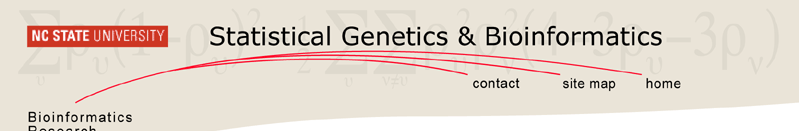

 |
 |
 |
|
NAMEPrune - Prune or resample the data set.
SYNOPSISPrune [ -o output ] [ -i input ] [ -m mapfile ] [ -I interactive ] [ -M Model ] [ -b simflag ]
DESCRIPTIONPrune allows one to eliminate markers or traits. It removes the data from the file containing the cross and reconstructs the molecular map. It requires a molecular map that could be a random one produced by Rmap, or a real one in the same format as the output of Rmap. The sample could be a randomly generated one from Rcross or a real one in the same format as the output of Rcross. Prune also does bootstraps, permutations and simulations of missing or dominant markers.
OPTIONSSee QTLcart(1) for more information on the global options -h for help, -A for automatic, -V for non-Verbose -W path for a working directory, -R file to specify a resource file, -e to specify the log file, -s to specify a seed for the random number generator and -X stem to specify a filename stem. The options below are specific to this program. If you use this program without specifying any options, then you will get into a menu that allows you to set them interactively.
INPUT FORMATThe input format of the molecular map should be the same as that of the output format from the program Rmap. The input format of the individual data should be the same as the output format of the program Rcross.
AUTOMATIC ACTIONSThere are a number of automatic actions that can be performed using the -b option. You will use one of the numbers below with the option to tell Prune to do that action. A new dataset is then printed to a file stem.crb, where stem is the filename stem. Note that if you give a nonzero value to this option, the interactive flag is turned off.
item 9. Remove all categorical trait information. This is for compatibility with R/QTL, which can not read categorical trait information as of 8 June 2004.
EXAMPLES
% Prune -m example.map -i example.cross -o exout
Puts the user into an interactive menu for eliminating traits, markers, etc.
% Prune -m example.map -i example.cross -o exout -b 1
The -b option creates a new sample from the old. The new sample is created by resampling the original sample with replacement. Phenotypes and genotypes are kept together. The new sample will have the same sample size as the old one. It will be written to exout.crb. No new map will be written.
% Prune -m example.map -i example.cross -o exout -b 5 -M 20.0
Here, the -b option tells Prune to selectively genotype. We specify 20.0 percent with the -M option meaning that those individuals with trait values falling in the lower and upper 10 percent tails are retained, and the middle 80 percent are removed.
BUGSYou can eliminate multiple markers in the interactive loop. You should be aware that the order marker elimination is important. If all the markers to be eliminated are on separate chromosomes, the order is unimportant. If two markers from the same chromosome are to be eliminated, order should be to eliminate the highest numbered marker. The same concept holds for traits: eliminate them in the order of highest to lowest. Do not try to eliminate any markers or traits AND do a bootstrap, permutation or simulation of missing markers in the same run.
SEE ALSOEmap(1), Rmap(1), Rqtl(1), Rcross(1), Qstats(1), LRmapqtl(1), BTmapqtl(1), SRmapqtl(1), JZmapqtl(1), Eqtl(1), Prune(1), Preplot(1), MImapqtl(1), MultiRegress(1), Examples(1) SSupdate.pl(1), Prepraw.pl(1), EWThreshold.pl(1), GetMaxLR.pl(1), Permute.pl(1), Vert.pl(1), CWTupdate.pl(1), Ztrim.pl(1), SRcompare.pl(1), Ttransform.pl(1), TestExamples.pl(1), Model8.pl(1), Dobasics.pl(1), Bootstrap.pl(1)
CONTACT INFOIn general, it is best to contact us via email (basten@statgen.ncsu.edu)
Christopher J. Basten, B. S. Weir and Z.-B. Zeng
Bioinformatics Research Center, North Carolina State University
1523 Partners II Building/840 Main Campus Drive
Raleigh, NC 27695-7566 USA
Phone: (919)515-1934
Please report all bugs via email to qtlcart-bug@statgen.ncsu.edu. The QTL Cartographer web site ( http://statgen.ncsu.edu/qtlcart ) has links to the manual, man pages, ftp server and supplemental materials. |
Home NCSU Home E-mail Webmaster