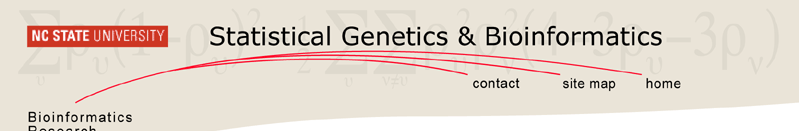

 |
 |
 |
|
NAMEPermute.pl - Do a permutation analysis with Zmapqtl or JZmapqtl
SYNOPSIS
Permute.pl [-b bin] [-X stem] [-m model] [-r reps] [-e email] [-c column]
[-t trait] [-I ihypo] [-a atrep] [-s] [-u] [-h]
DESCRIPTIONPermute.pl iterates using Prune and Zmapqtl or JZmapqqtl to determine significance thresholds based on permutation testing.
OPTIONSIf the qtlcart.rc file if it exists, Permute.pl will first set its parameter values from that file. Any command line options will override the qtlcart.rc values. If a parameter has not been set by either the qtlcart.rc file or command line parameters, default values are set.
EXAMPLESuppose the files mletest.map and mletest.cro are in the current working directory.
% Zmapqtl -X mletest -M 3 -A -V
% Permute.pl -b /usr/local/bin -c 4 -r 500
Will assume that the QTL Cartographer programs are in /usr/local/bin. It will use interval mapping and do 500 permutations. Note that you need to do an initial Zmapqtl run before beginning the permutation test. This initial run will have created a qtlcart.rc file that contains the model and stem information. If your computer went down during the permutation run, you can pick up where you left off. Suppose that Permute.pl had finished 323 permutations in the above example. You would observe a file mletest.z3.cwt.323 in the current working directory. You could then run
% Permute.pl -b /usr/local/bin -c 4 -r 500 -a 323
to continue with the permutation test starting at the 324th iteration and finishing with iteration 500. Suppose we have another data set with multiple traits: The map is in multitest.map and the data in multitest.cro. Further suppose that this data set has four traits and it is a backcross. As above, assume that the binaries are in /usr/local/bin.
% JZmapqtl -X multitest -M 3 -t 5 -I 10
% Permute.pl -b /usr/local/bin -c 5 -r 500 -I 10 -t 5
Will use all the traits in a multitrait analysis and permute the data 500 times. The likelihood ratio in the multitest.z0 file will be the focus of the test. We need to specify column 5 for use with JZmapqtl.
CAVEATSThe -s option allows you to save the permuted datasets and analytical results. For iteration i, model m, filename stem qtlcart and single trait analysis, there will be files qtlcart.cro.i, qtlcart.zm.i and qtlcart.zm.cwt.i. For multitrait analysis, the qtlcart.cro.i will be saved along with the set of trait analysis files qtlcart.zt.i, where t is the trait. This option is mainly for debugging purposes. Be aware that a large number of permutations will use a great deal of disk space. You could modify the Permute.pl script to compress these files to save disk space.
SEE ALSOZmapqtl(1), JZmapqtl(1), Prune(1), CWTupdate.pl(1), GetMaxLR.pl(1), EWThreshold.pl(1), RCpermute.pl(1)
AUTHORSIn general, it is best to contact us via email (basten@statgen.ncsu.edu)
Christopher J. Basten, B. S. Weir and Z.-B. Zeng
Department of Statistics, North Carolina State University
Raleigh, NC 27695-7566, USA
Phone: (919)515-1934
|
Home NCSU Home E-mail Webmaster