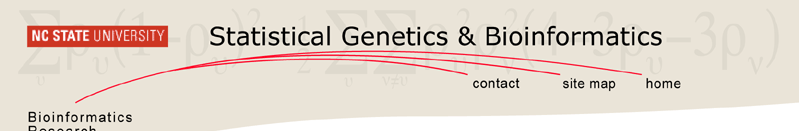

 |
 |
 |
|
NAMEMImapqtl - Multiple Interval mapping module
SYNOPSISMImapqtl [ -o output ] [ -i input ] [ -m mapfile ] [ -E inputmodel ] [ -O outputmodel ] [ -t trait ] [ -q QTL ] [ -k Epi ] [ -d walk ] [ -S stop ] [ -L threshold ] [ -I workcode ] [ -p phase ]
DESCRIPTIONMImapqtl uses multiple interval mapping to map quantitative trait loci to a map of molecular markers. It requires a molecular map that could be a random one produced by Rmap, or a real one in the same format as the output of Rmap. The sample could be a randomly generated one from Rcross or a real one in the same format as the output of Rcross. In addition, the program can use an initial genetic model. This model will most likely be produced by running Eqtl on the results of a Zmapqtl run, but could be the results of a prior run of MImapqtl.
OPTIONSSee QTLcart(1) for more information on the global options -h for help, -A for automatic, -V for non-Verbose -W path for a working directory, -R file to specify a resource file, -e to specify the log file, -s to specify a seed for the random number generator and -X stem to specify a filename stem. The options below are specific to this program. If you use this program without specifying any options, then you will get into a menu that allows you to set them interactively.
FILESYou will need a map of molecular markers, qtlcart.map and a data set, qtlcart.cro. You can also specify an initial genetic model, qtlcart.qtl. The input format of the molecular map should be the same as that of the output format from the program Rmap. The input format of the individual data should be the same as the output format of the program Rcross. If you use an initial genetic model, it should be of the same format as an Rqtl output file. The output of Eqtl will also have such a model, as will the output of MImapqtl itself. MImapqtl can produce three types of output files. Most results will be put in the qtlcart.mim file, while the Rqtl formatted output file will be qtlcart.mqt. If you choose to calculate residuals, they will be placed in qtlcart.res, which will have the same format as an Rcross output file.
NOTES
ANALYSISIf MImapqtl is invoked and an initial model is provided, it will do the following seven steps:
If the user specifies that no initial model is to be used, then the analysis starts with step 5 above.
WORK CODEThe Work Code must be specified with an 8 letter string. Each letter in the string is a flag to tell the program whether to do a certain step. Some of the flags have options to modify the behavior of that step. The 8 letter string starts from position 0. The remaining positions (1-7) correspond to the steps given in the previous section.
The default string is smprtSeC, which tells MImapqtl to scan for QTL without an initial model, where the the additive and dominance effects are treated as a unit.
INFORMATION CRITERIASee Kao, Zeng and Basten (1999) for more detailed information on the information criteria. We use
IC(k) = -2(log(L) - k c(n) / 2)
where L is the likelihood for a k-parameter model and log is the natural log function. The penalty function c(n) takes one of six forms:
Use the numbers above with the -S option to indicate which information criterion you want to use. If you use penalty functions 1 through 5 above, then you should also specify a threshold of 0.0 with the -L function. Penalty function 6 is equivalent to no penalty function and requires an experimentwise threshold value that might be obtained via a permutation test.
ANALYSIS PHASEMImapqtl can read a genetic model and proced with various tasks as explained above. This leads to the idea of repeating the analysis with the results of a previous run of the program. One can think of doing the analysis in steps or phases. The default is to set the phase to zero. If the phase is set to zero, then the default input file for a genetic model is qtlcart.eqt, the output is qtlcart.mqt and the general output file is qtlcart.mim. At the end of the analysis, the phase remains 0. If one sets the phase to a positive integer (generally starting with 1), then the default input is to assume that input and output files follow a rule. Assume the filename stem is qtlcart and the phase is i. The input genetic model will be set to qtlcartPhasei-1.mqt, the output genetic model will be written to qtlcartPhasei.mqt, and the general output file will be qtlcartPhasei.mim. At the end of the analysis, the phase variable i will be incremented by one and recorded in the qtlcart.rc file. This makes it easier for the program (and the user) to keep track of previous and current results. Also note that if you used an R in position 7 of the workcode, then the output file containing a new dataset with the residuals replacing the trait values will be put in qtlcartPhasei.res.
EXAMPLES
% MImapqtl -I smprtSeC
Calculates the best model for the dataset in qtlcart.cro using the map in qtlcart.map and the model in qtlcart.eqt, but only searches for main effects (additive and dominance). Here is a sequence using the example dataset mletest.cro along with its map file mletest.map, both of which come with the programs. Assume that these two files have been placed in an empty subdirectory which is now the current working directory.
% MImapqtl -A -V -I smprtSeC -L 0.0 -S 1 -p 1 -X mletest &
% MImapqtl -A -V -I sMPrTseC &
% MImapqtl -A -V -I sMPRtseC &
% MImapqtl -A -V -I sMPrtSeC &
% MImapqtl -A -V -I sMPrtsBC &
The first invocation sets the filename stem, the information criterion and threshold for adding parameters and indicates that it is phase 1. The -I option tells MImapqtl to search for additive QTL. The second invocation tests each QTL found in the first phase. The third step refines the positions of all remaining QTL. The fourth step searches for more QTL (and probably won't find any). The fifth step searches for interactions between the identified putative QTL. The phase variable is updated after each step, so MImapqtl knows where to find the results from the previous step.
REFERENCES
CAVEATSWe are still doing some simulations to determine the best information criterion to use. At present, the defaut of 1 with a threshold of 0.0 seems to work well for a variety of data sets. If the defaut detects no QTL, then you might try information criteria 2, 3 or 6.
BUGSStill under development: We hope to add the joint analysis of multiple traits in multiple environments. We are also working on the output formats. The A option for refining positions in the work code does not yet behave correctly. It tends to place all putative QTL at the left flanking marker of an interval. If you use this option, then re-run MImapqtl with an R in position four to better refine the position estimate of the QTL.
SEE ALSOEmap(1), Rmap(1), Rqtl(1), Rcross(1), Qstats(1), LRmapqtl(1), BTmapqtl(1), SRmapqtl(1), JZmapqtl(1), Eqtl(1), Prune(1), Preplot(1), MImapqtl(1), MultiRegress(1), Examples(1) SSupdate.pl(1), Prepraw.pl(1), EWThreshold.pl(1), GetMaxLR.pl(1), Permute.pl(1), Vert.pl(1), CWTupdate.pl(1), Ztrim.pl(1), SRcompare.pl(1), Ttransform.pl(1), TestExamples.pl(1), Model8.pl(1), Dobasics.pl(1), Bootstrap.pl(1)
CONTACT INFOIn general, it is best to contact us via email (basten@statgen.ncsu.edu)
Christopher J. Basten, B. S. Weir and Z.-B. Zeng
Bioinformatics Research Center, North Carolina State University
1523 Partners II Building/840 Main Campus Drive
Raleigh, NC 27695-7566 USA
Phone: (919)515-1934
Please report all bugs via email to qtlcart-bug@statgen.ncsu.edu. The QTL Cartographer web site ( http://statgen.ncsu.edu/qtlcart ) has links to the manual, man pages, ftp server and supplemental materials. |
Home NCSU Home E-mail Webmaster