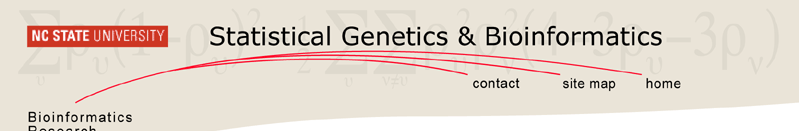

 |
 |
 |
|
NAMEEqtl - Summarize the output of Zmapqtl
SYNOPSISEqtl [ -o output ] [ -z zmapfile ] [ -m mapfile ] [ -t trait ] [ -M Model ] [ -a size ] [ -S threshold ][ -L lod ] [ -I workcode ]
DESCRIPTIONEqtl reformats the prodigous output of Zmapqtl. The output file has a section that is suitable for input to Rcross. There are other sections to the output that are more readable. Eqtl can also detect whether a bootstrap, permutation or jackknife analysis was performed and process the interim files produced by those analyses.
OPTIONSSee QTLcart(1) for more information on the global options -h for help, -A for automatic, -V for non-Verbose -W path for a working directory, -R file to specify a resource file, -e to specify the log file, -s to specify a seed for the random number generator and -X stem to specify a filename stem. The options below are specific to this program. If you use this program without specifying any options, then you will get into a menu that allows you to set them interactively.
INPUT FORMATThe input format of the molecular map should be the same as that of the output format from the program Rmap. The input format of the individual data should be the same as the output format of the program Rcross. The other files should have been created by Zmapqtl. Take care that Zmapqtl completed its analysis: An incomplete qtlcart.z file can cause Eqtl to crash.
EXAMPLES
% Eqtl -m example.map -z example.z -S 13.2
reprocesses the results of example.z based on the map in example.map using a significance threshold of 13.2. If you had run JZmapqtl, then those results would also have been processed.
BOOTSTRAPS, JACKKNIVES AND PERMUTATIONSIf Zmapqtl was used to do a bootstrap experiment or a permutation test, then there will be interim results files. With the default filename stem and model 3, there will be files qtlcart.z3c and qtlcart.z3e if a permutation test was done, and qtlcart.z3a if a bootstrap was done. Using the work code PBZM will direct Eqtl to detect these files and processes their results. It will open a qtlcart.z3e file and determine an experimentwise threshold based on the size specified with the -a option. If the qtlcart.z3a file exists, then Eqtl opens it and computes the means and standard deviations, at each test site, of the likelihood ratio test statistic, additive effect and dominance effect. The results are printed to qtlcart.z3b. The jackknife procedure produces a qtlcart.z3i file. Adding a J to the work code directs Eqtl to computes the means and standard deviations of the likelihood ratio test statistic, additive effect and dominance effect at each test site. The results are printed to qtlcart.z3j.
REFERENCES
BUGSIf the resource file indicates that there are more than one trait, then Eqtl will try to estimate positions and additive effects for all the traits. This will happen even if no analysis was done on the extra traits. The output file will then have some null estimates. When doing a jackknife with Zmapqtl, the user should check that the file ending in the letter i is truely the last version of the interim jackknife file. Zmapqtl switches between a file ending in i and another ending in j, so check both and move the j file onto the i file if required. If you set the significance threshold too high, then Eqtl may find no QTL in the qtlcart.z output. If this is the case, then Eqtl will crash.
SEE ALSOEmap(1), Rmap(1), Rqtl(1), Rcross(1), Qstats(1), LRmapqtl(1), BTmapqtl(1), SRmapqtl(1), JZmapqtl(1), Eqtl(1), Prune(1), Preplot(1), MImapqtl(1), MultiRegress(1), Examples(1) SSupdate.pl(1), Prepraw.pl(1), EWThreshold.pl(1), GetMaxLR.pl(1), Permute.pl(1), Vert.pl(1), CWTupdate.pl(1), Ztrim.pl(1), SRcompare.pl(1), Ttransform.pl(1), TestExamples.pl(1), Model8.pl(1), Dobasics.pl(1), Bootstrap.pl(1)
CONTACT INFOIn general, it is best to contact us via email (zeng@statgen.ncsu.edu)
Christopher J. Basten, B. S. Weir and Z.-B. Zeng
Bioinformatics Research Center, North Carolina State University
1523 Partners II Building/840 Main Campus Drive
Raleigh, NC 27695-7566 USA
Phone: (919)515-1934
Please report all bugs via email to qtlcart-bug@statgen.ncsu.edu. The QTL Cartographer web site ( http://statgen.ncsu.edu/qtlcart ) has links to the manual, man pages, ftp server and supplemental materials. |
Home NCSU Home E-mail Webmaster