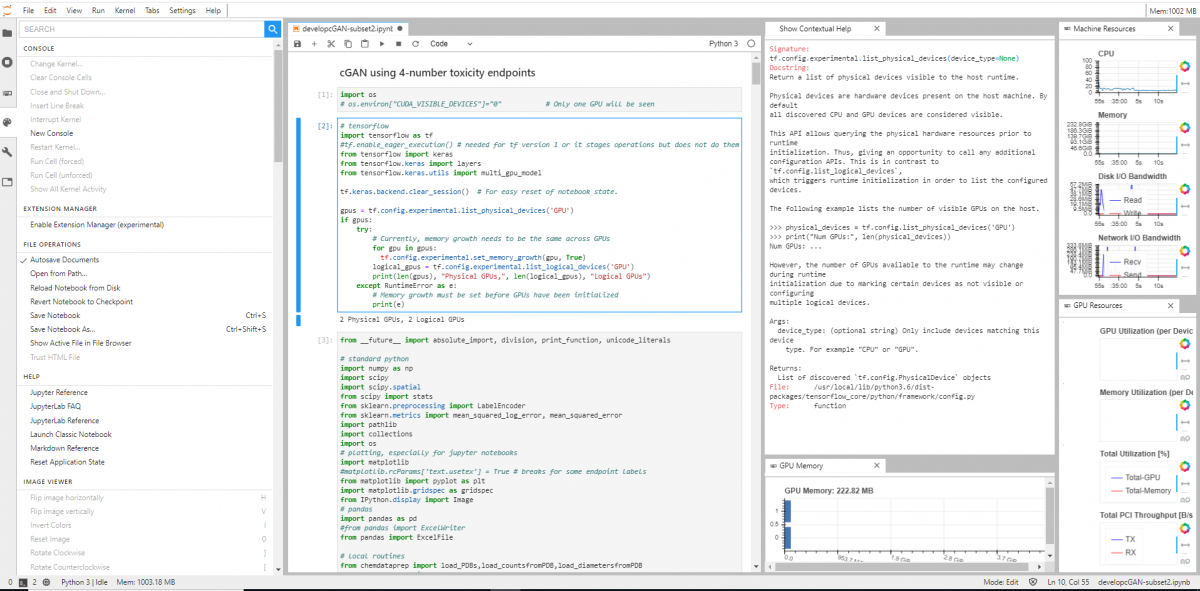User Tools
This is an old revision of the document!
Running JupyterLab
These notes apply to JupyterLab 1.0 run in a Singularity container.
JupyterLab is a web-based interactive development environment for Jupyter notebooks, code, and data. JupyterLab is flexible: configure and arrange the user interface to support a wide range of workflows in data science, scientific computing, and machine learning.
JupyterLab web page: https://jupyter.org/
Once you have created a Singularity container with JupyterLab installed the following code can be run on the head node of the Cluster. You will need to tunnel into your JupyterLab instance therefore I recommend that Windows users installing MobaXterm (https://mobaxterm.mobatek.net/). Follow the tunneling instructions for either MacOS / linux or Windows. Note that your Singularity container will run on node91 but this can be changed to any of the Cluster nodes.
Once finished shutdown JupyterLab and exit your job to free up used resources.
#Running jupyter in a Singularity container on captainkirk
srun -w node91 -J jupGAN -c 1 --pty --mem=4000 bash
# get tunneling info
XDG_RUNTIME_DIR=""
port=$(shuf -i8000-9999 -n1)
# GPU node
node=192.168.1.191
user=$(whoami)
cluster=captainkirk.statgen.ncsu.edu
# print tunneling instructions jupyter-log
echo -e "
MacOS or linux terminal command to create your ssh tunnel
ssh -N -L ${port}:${node}:${port} ${user}@${cluster}
Windows MobaXterm info for Tools->ModaSSHTunnel
Forwarded port: ${port}
Remote server: ${node}
Remote port: ${port}
SSH server: ${cluster}
SSH login: ${user}
SSH port: 22
Use a Browser on your local machine to go to:
http://localhost:${port} (prefix w/ https:// if using password)
DON'T USE ADDRESS BELOW.
DO USE TOKEN BELOW
"
# Load singularity container with tensorflow2, GPU support, Python3, Jupyter lab
singularity exec --nv ~/images/tensorflow2-0-gpu-py3-jupyterNL.sif jupyter lab --no-browser --port=${port} --ip=${node}